How To Enable DNS Hostnames for AWS VPC
 erics, Posted August 8th, 2016 at 12:10:43pm
erics, Posted August 8th, 2016 at 12:10:43pm
When you launch an instance into a VPC, AWS provides the instance with a public DNS hostname only if DNS hostnames are enabled for the VPC. By default, DNS hostnames are enabled only for default VPCs and VPCs that you create using the VPC wizard in the VPC console.
If you enable DNS hostnames and DNS support in a VPC that didn’t previously support them, an instance that you already launched into that VPC gets a public DNS hostname if it has a public IP address or an Elastic IP address.
Open the Amazon VPC console at https://console.aws.amazon.com/vpc/.
In the navigation pane, choose Your VPCs.
Select the VPC from the list.
Review the information in the Summary tab. You must set both to Yes.
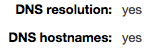
To update these settings, do both:
Actions > Edit DNS Resolution
Actions > Edit DNS Hostnames
In the dialog box that opens for each, choose Yes then Save.

 Categories:
Categories: 

Leave Your Comment
All fields marked with "*" are required.